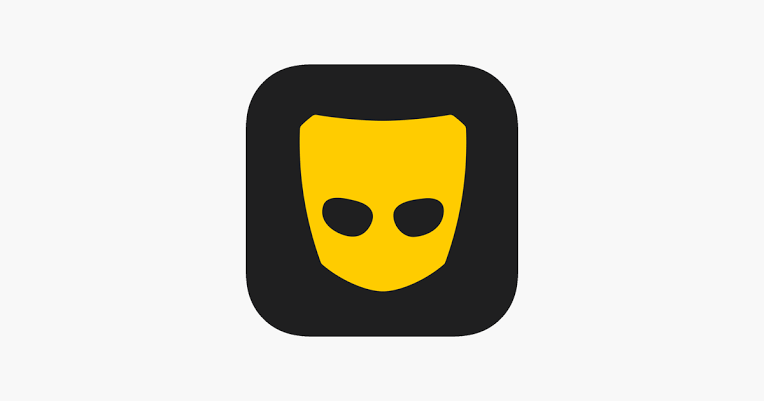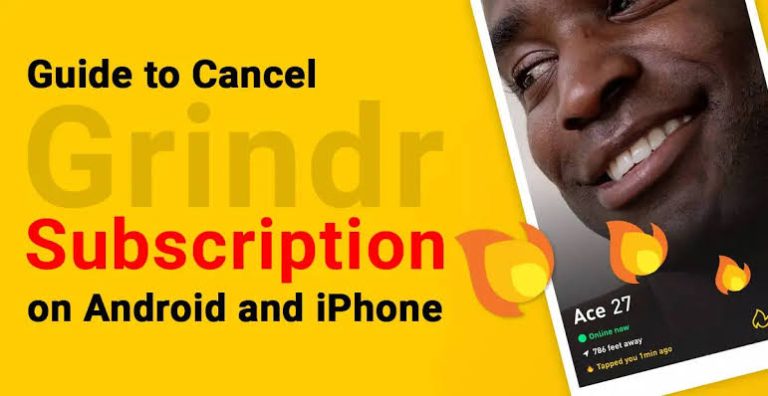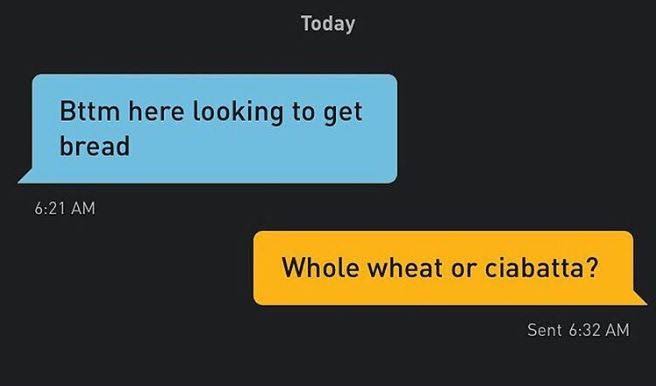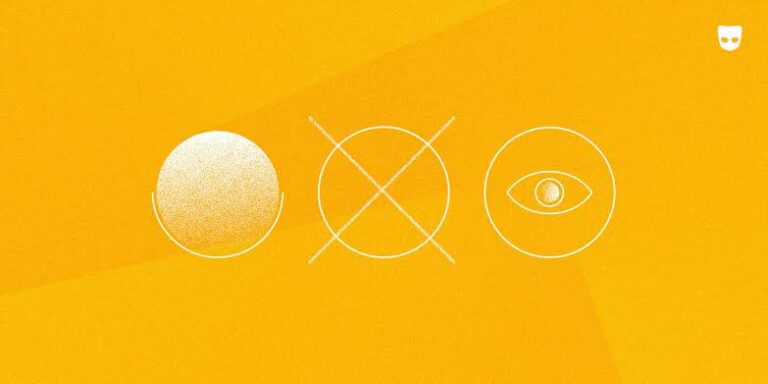How To Appear Ofline On Grindr
Grindr’s offline mode is a handy tool for controlling who sees you on the app.
It’s great for when you need a break or some privacy. Knowing how to go offline helps you manage your time on Grindr the way you want.
In this guide, I’ve got you covered on how to go offline on Grindr.
It’s all about having control over who sees you on the app. So, let’s dive in without skipping any part of this walkthrough on managing your visibility on Grindr.
Grindr Ofline: Everything You Should Know
Grindr’s offline mode serves as a critical feature for users seeking privacy, control over their availability, and the ability to manage interactions at their discretion.
When a user activates the offline status, it signals their temporary withdrawal from active engagement within the Grindr community.
The offline status is more than just a simple indicator; it’s a tool that allows users to step back from ongoing conversations, take a break from the
app’s constant notifications, or simply enjoy a period of solitude without appearing unresponsive or disinterested to others.
When a user chooses to go offline, they effectively become invisible to other users.
This action, while concealing their presence, doesn’t prevent them from using the app or accessing its features.
Grindr’s incognito mode, offered within the premium “Unlimited” package, provides an enhanced layer of privacy by allowing users to remain active on the platform while appearing offline to others.
Understanding the offline status on Grindr involves acknowledging its implications.
A user marked as offline might simply be occupied, taking a break, or intentionally limiting their interactions.
It’s a way to exercise control over one’s availability without disconnecting entirely from the app or its functionalities.
The duration of offline status, typically triggered after about 60 minutes of inactivity.
Logging out of Grindr also leads to an offline status, ensuring that the user’s profile remains hidden and they won’t receive messages or notifications until they log back in.
However, challenges can arise, such as instances where a user might appear offline but their distance keeps changing.
This discrepancy can stem from technical issues affecting Grindr’s accuracy in displaying online status alongside location-related glitches.
To mitigate such discrepancies, users might need to explore solutions like turning off location services, updating the app, or seeking assistance from Grindr’s support.
Remember: If you’re offline for about an hour, Grindr shows you as offline. Logging out also makes you offline, hiding your profile and stopping messages until you log back in.
In essence, Grindr’s offline mode is a nuanced feature that grants users control over their visibility and availability on the platform.
It empowers individuals to manage their interactions, prioritize privacy, and engage with the app on their terms without disconnecting entirely from the Grindr community.
How To Appear Ofline On Grindr: a Step By Step Guide
here’s a detailed guide on how to appear offline on Grindr:
1. Access Your Profile: Start by tapping on your Profile icon within the Grindr app. This icon typically represents your account and settings.
2. Locate Status Options: Look for the status bar below your displayed username or profile information. This is where you’ll find various status options.
3. Select “Incognito“: Among the status options available, choose “Incognito.” This status setting will make you appear offline to other users on Grindr.
4. Understand Incognito Mode: When in Incognito mode:
You’ll seem offline to people you tap or message.
Your profile won’t show up on others’ “Viewed Me” lists.
If someone has read receipts enabled, they won’t see your read receipts if your status is Incognito.
6. Switching Back: You can manually switch back to being visible at any time by following the same steps and selecting a different status option.
7. Persistence of Incognito Status: If you leave the app while in Incognito mode, your status will remain Incognito when you return unless you manually change it.
Remember, by using the Incognito status, you can navigate Grindr without appearing online or being visible to other users, providing more privacy and control over your presence on the platform.
Recommended
How To Flirt On Grindr: 7 Easy Steps To Flirting On Grindr
Is There a Way Not To Be Seen On Grindr?
Yes, there are several ways to manage your visibility on Grindr:
1. Show Me in Explore Searches: By toggling this off, your profile won’t appear in location-based profile searches via city or zip code. However, your location won’t be hidden from local users on your Grid.
2. Show My Distance: Disabling this option prevents your distance from being measured and displayed to others. Although your profile remains visible to those in your Grid, they won’t see your distance.
3. Show Me In Viewed List: Turning this off hides your profile from others’ Viewed Me lists. It also disables your own Viewed Me list and erases your existing Viewed Me history.
4. Additionally, utilizing the “Discreet App Icon (DAI)” feature changes the Grindr app image on your device, enhancing privacy. You can also adjust settings such as device auto-lock, set a PIN code for added security, and modify your unit system preferences.
These settings provide various levels of control over your visibility and privacy on Grindr, allowing you to manage how and when your profile is seen by others on the platform.
How Do I Not Appear On Grindr?
To manage your visibility on Grindr and maintain a level of privacy, follow these steps:
1. Hide Grindr Banner: Use the Discreet App Icon feature within Grindr’s settings to change the app’s icon on your device to something less conspicuous.
2. Third-Party App Hiding Tools: Consider using third-party apps like App Hider to mask Grindr’s icon or create a separate locked folder for private apps.
3. Hide Your Grindr Profile: Disable the “Show Distance” feature in settings to hide your exact location. Additionally, disable the “Show me in Explore Searches” option to prevent your profile from appearing in Explore searches.
4. Use Grindr Incognito Mode: Obtain a Grindr Unlimited subscription to access Incognito Mode, allowing you to use the app in a more discreet manner.
5. Keep Profile Information Minimal: You can maintain anonymity by keeping your profile blank, not posting personal pictures, or avoiding adding identifying details like name, age, or location.
6. Change Location on Grindr: Utilize Dr.Fone – Virtual Location (iOS) to spoof your location securely on Grindr and other apps without jailbreaking your device.
7. Consider Virtual Numbers: Use a virtual number instead of your personal phone number to add an extra layer of anonymity when communicating on Grindr.
These steps allow you to control how much information you share and how visible you are on Grindr, providing options for increased privacy and discretion.
How Long Does It Take For Grindr To Show Offline?
Grindr’s offline status doesn’t happen immediately upon logging off; it typically transitions after a short duration.
When you exit the app, a green dot indicating your online status persists for about 10 minutes.
Beyond that time frame, your profile reflects a rough estimate of the minutes elapsed since your last online activity.
This process ensures that while you’re no longer actively using Grindr, your profile remains visible in the Grid for approximately one hour after your online session ends.
The duration before displaying offline may vary slightly based on usage patterns, but generally, within this hour window, your presence in the Grid diminishes gradually, signaling an offline status to other users.
It’s important to note that when using Grindr Web, your online status disappears immediately upon logging off, distinguishing it from the mobile app’s offline transition process.
This information helps users understand the timeline for their online visibility and when their profile transitions from an active online status to being displayed as offline within the Grindr network.
Does Offline On Grindr Mean Deleted?
No, being offline on Grindr doesn’t equate to being deleted.
When your profile shows as offline, it simply means you’re not actively using the app at that moment or you’ve logged out.
Your profile remains intact within the system, and other users won’t see you as actively online or reachable through the platform.
However, if you delete your Grindr profile or account, it’s a deliberate action to remove your presence entirely from the app.
Deleting your profile means erasing your account information, including your profile details, chats, and connections.
When this occurs, you won’t appear in other users’ grids, and your profile will no longer be accessible on the platform.
Conclusion
This guide aimed to cover everything about going offline on Grindr, ensuring you understand how to control your visibility on the app.
By walking you through these steps, our goal was to equip you with the knowledge to manage your presence effectively.
Now, you’re ready to navigate Grindr with confidence, having learned the ins and outs of controlling your online status.