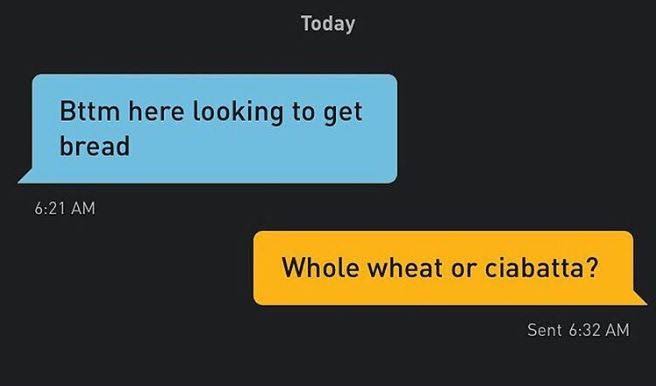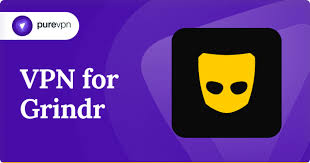How To Block Someone On Grindr?
Grindr, a popular social app for connections, offers tools to manage interactions.
Learning how to block someone on Grindr is crucial for privacy and comfort.
This guide provides simple steps on blocking, hiding profiles, and recognizing if you’ve been blocked, making your Grindr experience safer and more controlled.
How To Block Someone On Grindr?
here’s a step-by-step guide on how to block someone on Grindr:
1. Open the App: Log in to your Grindr account.
2. Select the Profile: Locate the profile of the user you want to block.
3. Find the Block Icon: In the top-left corner of the profile, you’ll see a block icon.
4. Choose Block: Tap on the block icon. A pop-up menu will appear.
5. Confirm Blocking: Confirm your decision by selecting “Block” from the pop-up menu.
Unblocking Profiles: If you later decide to unblock someone:
1. Go to your Profile.
2. Select Settings.
3. Scroll down to the Security & Privacy section.
4. Choose “Unblock Users.”
5. Select the user you’d like to unblock and confirm.
Note: Remember, once you block someone, they won’t be able to see you on the app, and all previous chats with them will be removed from your inbox.
What Happens When Someone Blocks You On Grindr?
When someone blocks you on Grindr, several changes occur:
1. Invisibility: You become invisible to the person who blocked you. They won’t be able to see your profile, messages, or any updates you make to your profile.
2. Communication Ceases: All previous chats between you and the person who blocked you will vanish from your chat history. Additionally, any new messages you send won’t reach them.
3. Profile Disappearance: Your profile won’t appear in their grid or “Viewed Me” list. Essentially, you’re completely hidden from their Grindr experience.
4. No Notification: There’s no notification or explicit alert that informs you when someone blocks you on Grindr. The sudden disappearance of interactions and visibility might indicate that you’ve been blocked.
5. No Trace: After being blocked, you won’t be able to view the blocker’s profile, messages, or any changes they make to their profile. They essentially become unreachable and invisible within the app.
Recommended
- How To Appear Ofline On Grindr: Going Ofline In 4 Easy Steps
- How To Flirt On Grindr: 7 Easy Steps To Flirting On Grindr
Reporting Users Who Blocked You:
Grindr allows reporting users who violated guidelines before blocking you.
This feature enables users to report any misconduct, even if they’ve been blocked by the other user.
Unblocking Option: The person who blocked you can unblock you at any time using the app’s settings. However, unless they unblock you, you’ll remain invisible and unable to communicate with them on Grindr.
Overall, being blocked on Grindr results in a complete cutoff of communication and visibility between both parties, unless the person who blocked you decides to reverse the block.
How Do You Hide Your Profile From Someone On Grindr?
here’s a step-by-step guide on how to hide your profile from someone on Grindr:
1. Access Settings: Open the Grindr app and log in to your account if needed. Look for the gear or settings icon usually located in the upper-right or lower-right corner of the main screen.
2. Find “Show Me” Option: Once in Settings, scroll down until you find the “Show Me” section. This might require some scrolling, depending on your device.
3. Toggle “Show Me in Viewed List” Off: Within the “Show Me” section, there will be an option labeled “Show Me in Viewed List.” Toggle this option off by tapping the switch or button next to it. This action will hide your profile from appearing in other users’ “Viewed Me” lists.
4. Confirm Changes: After toggling off “Show Me in Viewed List,” the changes should take effect immediately. Your profile will no longer be visible in others’ “Viewed Me” lists.
5. To completely disable your own “Viewed Me” list and delete your existing Viewed Me history:
6. Opt-Out Completely: If you wish to disable your own “Viewed Me” list and erase the history, you can do so by toggling off “Show Me in Viewed List.”
Incognito Mode: Alternatively, if you’re using Grindr Unlimited, you can hide your profile from “Viewed Me” lists by browsing in Incognito mode.
Remember, if currently using Incognito mode, you’ll need to turn it off first to adjust your Viewed Me visibility settings.
By following these steps, you can effectively hide your profile from being seen in other users’ “Viewed Me” lists on Grindr.
How to Tell if You’ve Been Blocked on Grindr
Discovering if someone has blocked you on Grindr can be tricky due to the platform’s design.
While there’s no direct notification, a few signs could indicate a block:
1. Vanished Conversations: Blocked users witness complete disappearance of chat threads from both ends, erasing chat history and profile visibility.
2. Profile Disappearance: The blocked person won’t show up in your Browse section, and your profile becomes invisible to them across Grindr tabs.
3. Communication Cessation: Blocked individuals lose the ability to communicate, even if they were in an ongoing conversation at the time of the block.
4. “Profile Not Available“: The blocked individual might see “Profile Not Available” or experience a sudden absence of your profile.
5. No Official Notifications: Grindr doesn’t send specific alerts indicating a block; sudden disappearance of interactions and profiles hints at a block but could also signify a deleted account.
6. Absence of Confirmation Tools: Grindr closed off third-party app loopholes used to determine who blocked a user. As of the article’s writing, there’s no official method to ascertain a block.
To block someone on Grindr:
Open the conversation with the user to block.
Tap the More button (vertical 3 dots) and select “Block,” confirming the action when prompted.
Grindr lacks an option to block without opening a conversation, potentially alerting the other user if they have Read Receipts.
This feature might indicate that you’ve read their last message before vanishing.
Overall, Grindr ensures a complete disappearance of interactions and profiles to prioritize user privacy and
safety, making it challenging to conclusively confirm if someone has blocked you.
How Many People Can You Block On Grindr?
Grindr imposes a restriction on the number of profiles a user can block within a day.
Non-premium users are limited to blocking up to ten profiles per day. However, users who opt for Grindr’s premium version have the privilege of unlimited blocking capabilities.
This policy sets a daily cap of ten profiles that non-premium users can block on Grindr.
For those seeking to exert greater control over their interactions, opting for the premium version provides the advantage of unrestricted blocking.
Where is the Block List On Grindr Located?
To access the block list on Grindr:
1. Open the Grindr app on your Android, iPhone, or iPad.
2. Tap your profile picture to enter your profile.
3. Look for the gear icon (Settings) in the top right corner and tap it.
4. Under the “Security” section, select “Unblock Users.”
Here, you’ll find a list of users you’ve previously blocked.
To unblock someone, tap their profile from the list, and a prompt will ask if you want to unblock them. Confirm by tapping “OK,” and the user will be unblocked, allowing them to message you again.
Conclusion:
In this post, we’ve covered essential aspects of blocking someone on Grindr, hiding profiles, and understanding the implications of being blocked.
These tools empower users to navigate the app safely, maintaining control over their interactions.
By following these steps, users can ensure a more secure and personalized experience while using Grindr.