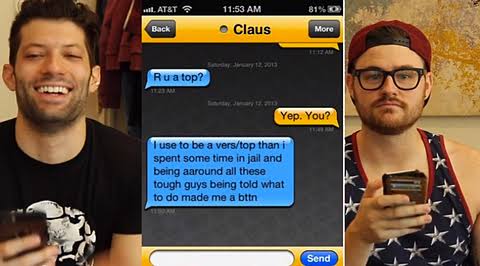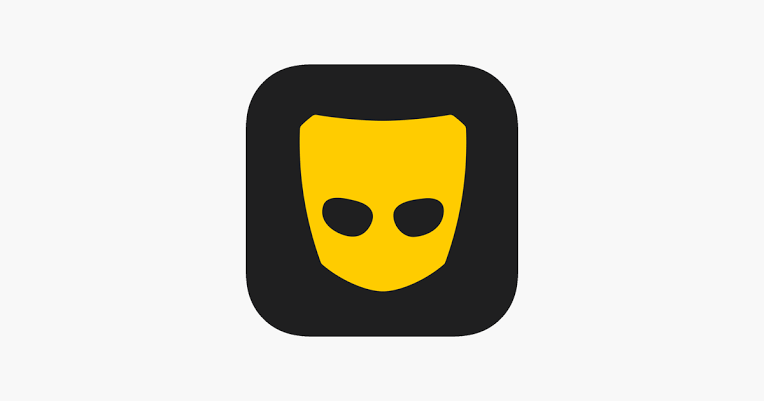Can Grindr See My Messages?
Have you ever wondered if your Grindr messages are private? Grindr is an important platform for LGBTQ+ connections, offering a space for community and interaction.
But here’s a common question: Can Grindr check my messages? Let’s dive into how Grindr handles privacy, manages data, and lets users control their experience.
Join us in understanding how Grindr works to keep your digital chats confidential.
Can Grindr See My Messages?
Grindr emphasizes user privacy and mentions that the personal data report provided to users will only include the chats, images, and other messages that they’ve sent. This means Grindr does not include messages received from other users in the data report for privacy reasons.
However, users can always access their full chat history through the app, which is stored directly on their device.
Grindr clarifies that personal data reports generated by their support teams, in case of account issues or bans, will not include data stored directly on the user’s device, such as chats and images, as Grindr does not have access to that information.
Therefore, based on the information we gatherd, Grindr does not have access to see messages received by users from others.
Can Blocked Users On Grindr See My Messages?”
No, once you block a user on Grindr, they will no longer be able to see your messages or interact with you on the app.
Blocking a user removes your profile from their view, and all previous chats with them will be removed from your inbox.
The blocking feature is designed to enhance user privacy and ensure a safer and more comfortable experience on the platform.
Who Can See My Messages On Grindr?
Messages sent through Grindr are collected as part of user activity, and Grindr generally retains this data, including message content, for as long as an account is active.
While Grindr mentions retaining chat messages on its servers for cross-device use, the information doesn’t explicitly specify who can see messages on Grindr.
However, users are cautioned not to share content they wouldn’t want saved, as other users may retain messages locally on their devices even after the information is no longer on Grindr’s servers.
It’s essential for users to be mindful of the content they share within the app, considering the potential for other users to save or retain messages.
Recommended
- “How To Cancel Grindr Xtra Subscription on Android And iOS”
- “Why Does Grindr Say ‘Invalid Phone Number’?”
- Why Does Grindr Say, ‘Unable To Locate Me’?”
Are Grindr Chat Encrypted?
Grindr chats are not encrypted, posing potential privacy risks for users. This lack of encryption was highlighted by
security concerns raised when a loophole allowed unauthorized access to personal data, including messages, email addresses, and locations.
Users should exercise caution and avoid sharing sensitive information on the platform.
Are Grindr Chat Monitored?
Grindr acknowledges retaining chat messages on its servers for users with active accounts to provide a seamless cross-device experience.
While the information mentions reasons for data retention, such as safety documentation, fraud prevention, and legal obligations, it doesn’t explicitly state ongoing monitoring.
Therefore, the we cannot explicitly confirm or deny whether Grindr actively monitors chats.
How Does Grindr Messaging Works
Grindr’s messaging feature is essential for connecting the LGBTQ+ community online. Here’s a detailed breakdown:
Chatting 101:
- The bottom bar on your profile displays icons for Favorites, Grindr Home Page, Message Inbox, and Grindr XTRA subscription portal.
- A red dot on the inbox icon indicates an unread message, while a green dot on a profile signifies online status.
Viewing & chatting:
- Access messages via the inbox icon.
- Messages can be text, photo, video, voice note, Gaymoji/GIF, location, or saved phrases (for premium users).
- Delivered status appears under sent messages, even if the recipient is offline.
Online status:
- A green dot on your profile shows you’re online.
- The dot persists for 10 mins post-app closure and displays an approximate time since last online.
- Your profile remains in the Grid for up to 1 hour post-offline.
Quick Reply:
- On iOS, reply directly from notifications via Quick Reply, updating your location and online status.
- Requires disabling PIN if enabled.
Sending a chat via Profile Quickbar:
- Use Profile Quickbar to send a chat directly from discovered profiles in the Nearby Cascade.
- Chat history accessible by tapping the chat icon on a profile or selecting “Go to Chat” from the Quickbar.
Chat reactions:
- Double-tap a message to “like” it with a flame icon.
- Mutual likes display two flame icons.
- Notifications for chat reactions can’t be turned off individually.
Group chat:
- Group Chats are unavailable during chat system maintenance.
- Suspend existing Group Chats; recommend direct messages for communication.
Gaymoji & Giphy:
- Gaymoji offers LGBTQ-themed stickers.
- Grindr uses Giphy’s GIF catalog for expressive messaging.
Deleting chats:
- Deleting messages only removes them from your chat history, not the other person’s.
- Exclusive to Grindr Unlimited subscribers.
Chat muting:
- Mute individual or group chats to stop notifications without chat disappearance.
- Muted chats accessible only through the inbox.
Pin your chats: - Pin specific chats to prioritize them.
- Pinned chats stay at the top of your list.
Saved phrases:
- Premium users can save phrases sent or received in chats for quick use.
Sharing your location:
- Use GPS to share your location on Grindr.
- Requires a Wi-Fi/data connection.
This comprehensive guide provides insights into every aspect of Grindr messaging, ensuring users can navigate the platform effectively.
Does Blocking Someone On Grindr Delete Messages?
Blocking someone on Grindr does remove all chats with that person from your inbox, and the blocked user will no longer see you on the app.
However, blocking does not delete messages from the other person’s inbox. If you want to report and block someone, you can follow these steps:
- Select the profile of the user you’d like to block.
- Tap the block icon in the top-left corner of the profile.
- Choose “Block” in the pop-up menu.
- Confirm your decision by selecting “Yes.”
- After blocking, the person won’t be able to see you on the app, and your chats with them will be removed from your inbox.
- Remember that reporting a profile doesn’t automatically block it, so it’s essential to use the block button if you wish to cease interactions with a user.
Conclusion
In the LGBTQ+ online world, Grindr is like a hub where people connect. We talked about how Grindr keeps your chats private and safe.
Whether it’s deleting messages, blocking someone, or reporting an issue, Grindr has your back.
Just remember to be careful about what you share. Grindr wants
everyone to feel comfortable and secure while chatting, so go ahead and connect with confidence in the LGBTQ+ community!