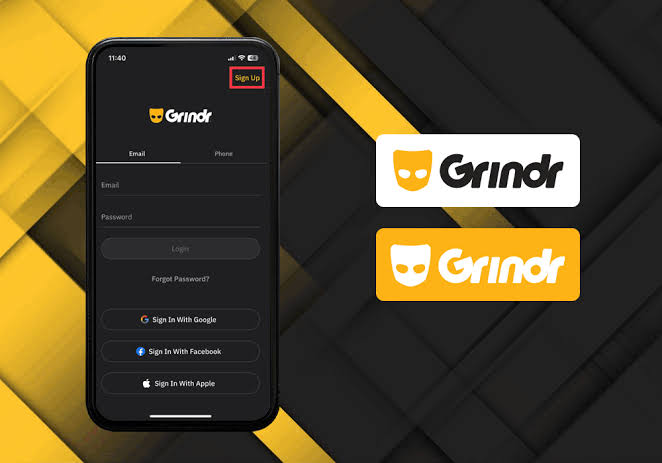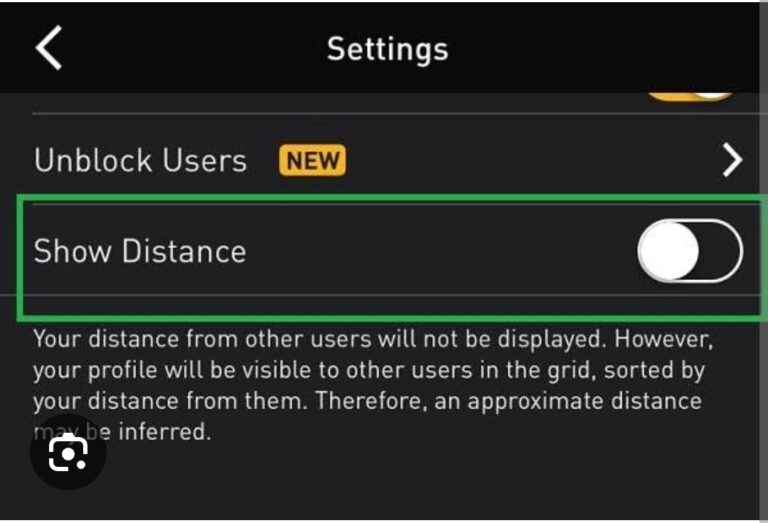“Why Does Grindr say ‘Invalid Phone Number’?
If Grindr says “Invalid Phone Number,” it could be because of issues with entering your phone details, problems with the verification code, or exceeding account limits.
Grindr has strict security measures, and this explanation helps you understand why you might face the “Invalid Phone Number” message during SMS verification.
Knowing these reasons will help you troubleshoot the problem and use Grindr smoothly while verifying your account.
Why Does Grindr Say invalid Phone number?
Grindr might indicate an “Invalid Phone Number” due to various reasons:
1. Incorrect Entry: When Grindr prompts “Invalid Phone Number,” it could be due to inaccuracies in your input. Ensure the accurate inclusion of the country code, area code, and phone number.
Any deviation may result in failed verification. Double-checking these details is crucial to prevent discrepancies that could hinder the SMS verification process.
2. Verification Code Issues: If you’re not receiving the verification code, it’s imperative to troubleshoot potential issues. Confirm the correctness of your entered information and address potential blocks by contacting your mobile carrier.
Some carriers might automatically flag Grindr’s messages as spam, requiring intervention to disable message blocking. This step ensures the smooth delivery of the verification code, resolving the “Invalid Phone Number” dilemma.
3. Connection Issues: Brief disruptions in SMS delivery may occur. If you encounter difficulties, patience is key. Wait a few minutes and attempt verification again.
Additionally, verify that your phone has proper reception and can currently receive SMS messages to the designated number.
4. Compatibility: Grindr’s SMS system might not be compatible with certain numbers or services. If standard troubleshooting fails to resolve the issue, using an alternative phone number may be necessary.
Compatibility issues could arise from specific phone services or types that Grindr’s verification system may not support.
5.Usage Limits: The “Phone number used too many times” error indicates exceeding account verification limits. Grindr enforces a maximum of 5 accounts per phone number. If you encounter this issue, waiting for 24 hours before attempting verification again is necessary.
Deleting an existing account associated with the number may also be required to stay within the allowed limit.
In summary, addressing these potential causes comprehensively ensures a thorough understanding of why Grindr may display the “Invalid Phone Number” message, allowing users to take appropriate corrective actions.
Recommended
- Why Does Grindr Say, ‘Unable To Locate Me’?”
- Can You Screenshots Grindr Expiring Photos?
- Can You Use Grindr without The App?
How To Resolve Grindr’s ‘Invalid Phone Problem
1. Verify Information Accuracy:
Ensure a seamless Grindr SMS verification by meticulously entering the correct country code, area code, and phone number.
The accuracy of these details is paramount to the successful completion of the verification process. A minor mistake in any of these components can trigger the “Invalid Phone Number” issue, hindering the confirmation of your account.
Users must double-check their input to prevent any discrepancies and guarantee the precise registration of their contact information.
2. Wait for 24 Hours:
Encountering the “Phone number used too many times” error on Grindr necessitates patience. After reaching the maximum limit of 5 accounts per phone number, users must wait for a 24-hour period before attempting to verify a new account with the same number.
This waiting period is essential for Grindr’s account management system to reset and allow users to proceed with verification without encountering the usage limit error.
3. Maximum Account Limit:
Grindr imposes a cap of 5 accounts per phone number, and exceeding this limit triggers the “Phone number used too many times” error.
To address this, users encountering the error should delete one of their existing Grindr accounts associated with the particular phone number.
After deletion, waiting for a 24-hour interval is mandatory before attempting to verify a new account with the same number.
This waiting period ensures compliance with Grindr’s usage policies and allows users to continue using their phone number for new verifications.
4. Troubleshoot Non-reception:
When faced with the challenge of not receiving the verification code via SMS, users must undergo a comprehensive troubleshooting process.
Firstly, verify the correctness of the entered country code, area code, and phone number. If the issue persists, consider the following steps:
Ensure “Message Blocking” is disabled with your mobile carrier to prevent potential spam blocks. Utilize the provided 24-hour window to allow for SMS verification.
Address brief connection issues by attempting the verification again after a few minutes. Additionally, confirm proper phone reception and the ability to receive SMS messages to the designated number.
5. Use Compatible Numbers:
Grindr’s SMS system may not be compatible with certain numbers or services.
If standard troubleshooting methods prove ineffective in resolving the “Invalid Phone Number” issue, users should consider using an alternative phone number.
Compatibility issues may arise due to specific phone services or types that Grindr’s verification system may not support. Switching to a compatible number ensures a seamless SMS verification process, eliminating potential compatibility-related obstacles.
These troubleshooting methods collectively equip Grindr users with a comprehensive toolkit to address various issues related to the “Invalid Phone Number” challenge during SMS verification.
Can you use TextNow for Grindr?
Yes, you can use TextNow for Grindr. To sign up on Grindr using TextNow:
1. Download TextNow App: Install the TextNow app on your iOS or Android device.
2. Register on TextNow: Create an account on TextNow, following their registration process.
3. Obtain a Virtual Number: Once registered, TextNow provides you with a virtual phone number.
4. Install Grindr: Download and install the Grindr app on your device.
5. Sign Up on Grindr: Open the Grindr app, tap “Sign Up,” and follow the registration steps. When prompted for a phone number, enter the virtual number provided by TextNow.
6. Verification: Grindr will send an SMS verification code to the TextNow number. Retrieve the code from the TextNow app and enter it on Grindr to complete the verification process.
By using TextNow’s virtual number, you can maintain a level of privacy while signing up for Grindr without using your personal phone number.
Why Is Grindr Not letting Me Log In?
Grindr login issues can arise due to various reasons. Here are detailed troubleshooting steps to address the question “Why is Grindr not letting me log in?”:
General Login Troubleshooting:
- Ensure you have the latest Grindr app version.
- Check for regional restrictions; Grindr might be blocked in certain regions.
- Force close Grindr and restart your device.
- Enter your email in lowercase (login is case-sensitive).
- If using a VPN, turn it off and reopen the app.
- Wait for 30 minutes; sometimes, temporary glitches resolve on their own.
Third-Party Login Troubleshooting (Facebook/Google):
- Verify you’re using the latest Grindr app version.
- Confirm the correct Facebook/Google account is logged in.
- Force close Grindr and, if on Android, clear the app’s cache.
Device-Specific Login Troubleshooting:
iOS:
- Check if Touch ID or Face ID is active; if not, manually enter Apple ID details.
- Ensure all login details are correct.
Force close and reopen Grindr.
Android: - Verify correctness of login details.
Change your password. - Force close Grindr, reopen it, and consider clearing the app’s storage.
If issues persist, submit a request to Grindr support with a screenshot of the error, error occurrence time, and your IP address at that time for further assistance.
This comprehensive approach covers various potential reasons for login difficulties on Grindr.
Conclusion
In conclusion, addressing the “Invalid Phone Number” issue on Grindr involves careful entry of phone details, troubleshooting verification code problems, and ensuring compliance with account limits.
Understanding these aspects empowers users to navigate the SMS verification process successfully, ensuring a seamless experience on the Grindr platform.