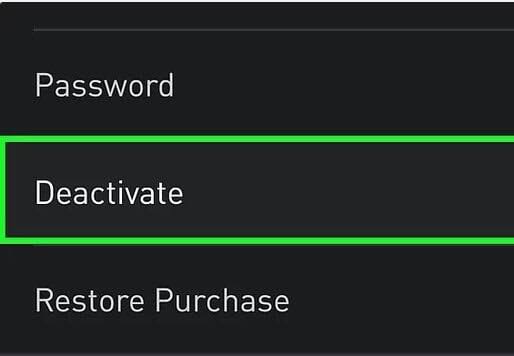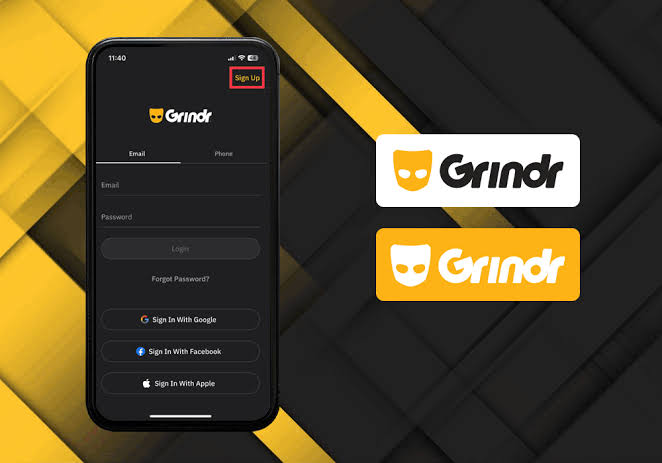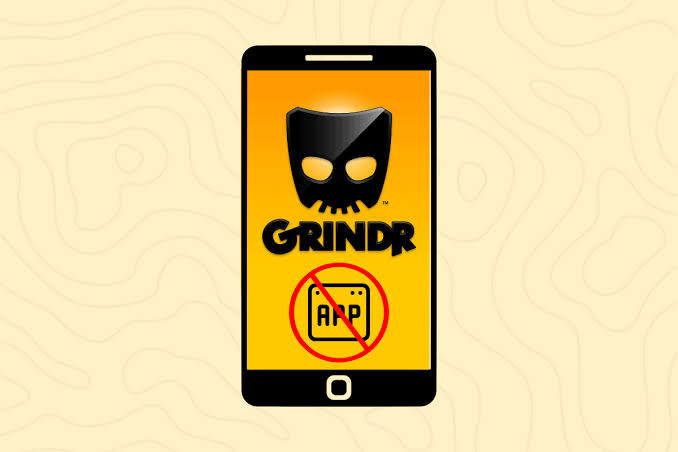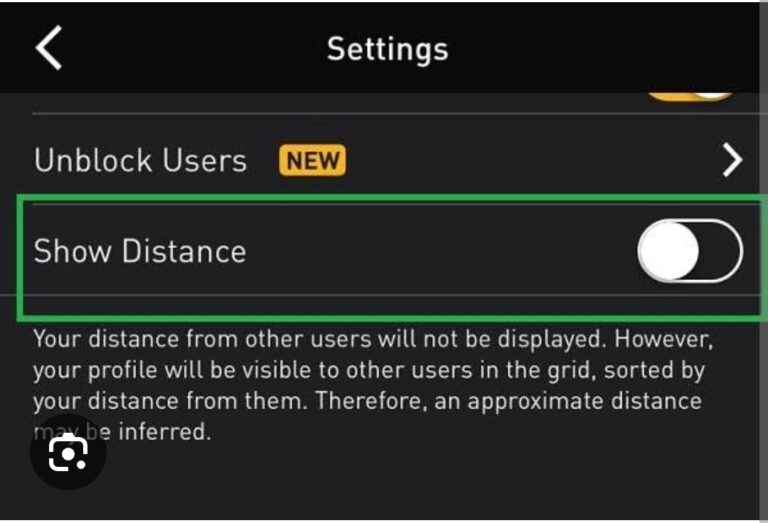Does Grindr Delete Inactive Accounts
“Have you ever wondered what happens when you take a break from Grindr?
Life can get busy, and sometimes, we need a pause from our online world.
But what exactly happens to your Grindr profile when you’re not using the app actively?
When accounts become silent, does Grindr remove them or keep them forever?
In this article, we’ll delve into the question ‘Does Grindr Delete Inactive Accounts?’
Exploring the inner workings of Grindr’s account handling when you’re away and whether your presence fades from the app.”
Does Grindr Delete Inactive Accounts?
Grindr does not automatically delete inactive accounts.
Users must take proactive steps to deactivate or delete their accounts via the app settings or by contacting Grindr’s customer support.
Deleting an account removes profile information and chat history irreversibly.
It’s essential to save any desired information beforehand. Also, cancel any subscriptions before deleting the account as subscriptions and accounts are separate entities on Grindr.”
How Long Does It Take Grindr To delete An Account?
“Grindr typically removes profiles from its grid within approximately 24 hours after deletion or deactivation.
However, the exact timeframe for account deletion on Grindr might vary based on the app’s updates and user engagement.
For accurate information regarding the deletion process, it’s advisable to refer to Grindr’s official support or FAQs.”
What Happens To Old Grindr Account?
When an old Grindr account is deleted, all personally identifiable data tied to that account is permanently removed from Grindr’s systems.
The deleted profile and its associated information, including chats, saved phrases, and photos in chat history, are not recoverable.
However, users have the option to create a new account using the same credentials, although the previous data and chat history will not be accessible on the new account.
How Long Does Grindr Keep Data
Grindr generally retains user data for as long as the account is active, facilitating a seamless user experience and enabling features like chat message storage for users with active accounts.
Upon account deletion, personal information is typically deleted within 28 days, except for certain retained data:
To document decisions safeguarding user safety (e.g., account bans and associated information).
For security, anti-fraud, and anti-spam measures.
To comply with legal obligations (e.g., purchase history for tax purposes).
Supporting data processing based on legal grounds (e.g., device identifiers for internal reporting, retained for up to two years).
Grindr is transitioning to storing chat messages on its servers, lengthening data retention to support cross-
platform and cross-device use, but local storage on user devices and recipients’ devices might still retain messages even after removal from Grindr’s servers.
Why Do Profiles Disappear on Grindr?
Profiles might disappear on Grindr due to several reasons:
1. Breach of Community Guidelines: If a profile violates Grindr’s Community Guidelines, it could result in a ban, leading to the complete removal of the profile from the app. This includes erasing any messages they’ve sent.
2. Profile Deletion: When a user decides to delete their Grindr profile, all associated data, including messages they’ve sent, gets removed as well. This action results in the disappearance of their profile from the app.
3. Blocking: If a user blocks another profile, the blocked profile will no longer see the blocker on the app or within their inbox. This feature ensures privacy and control over interactions.
4. Due to privacy policies, Grindr doesn’t confirm or deny specific scenarios related to profile disappearance.
Additionally, technical issues such as profile loading errors, often signaled
by empty photo thumbnails or loading spinners in chat streams, might impact the visibility of profiles.
Users experiencing such issues are advised to follow specific
troubleshooting steps outlined for iOS or Android devices to resolve these technical glitches and regain access to profile images in chat.
If I delete my Grindr account will it delete your messages?
When you delete your Grindr account, it initiates the removal of your profile, messages, and associated data from the app.
Your messages sent to others will no longer be visible within the app once your account deletion is confirmed.
However, it’s important to note that Grindr periodically removes inactive accounts from their system.
After 30 days of inactivity, accounts are typically deleted, which means any messages or data associated with your account will also be removed from the Grindr platform.
This includes messages you’ve sent to others.
Therefore, even if you delete your account immediately, after a 30-day period of inactivity, your messages will be deleted as part of the routine system cleanup process.
How To Delete Grindr Account
here are the steps to delete your Grindr account based on your operating system:
Deleting your Grindr Profile:
Android:
- Tap on your Grindr profile.
- Select the Settings ⚙️ icon on the top-left corner.
- Tap on Deactivate.
- Choose “Delete Account”.
- Select a reason for deleting your account.
- Optionally, provide brief feedback.
- Verify your email address (if applicable).
- Finally, tap “Delete Profile”.
iOS:
- Tap on your Grindr Profile on the top-left corner.
- Select the Settings ⚙️ icon at the bottom of the screen.
- Scroll to the bottom and tap “Delete Profile”.
- Optionally provide a reason for leaving.
- Verify your email address (if required).
- Select “Delete Profile”.
- Removing the app from your device:
Android:
Open the Settings app.
Select General.
Then, choose Apps.
Find Grindr and delete it.
iOS:
From the Home Screen, tap and hold Grindr.
When it starts to jiggle, select the black (x) icon in the top-right corner.
Tap Delete to confirm.
Remember, deleting your profile does not cancel any premium subscriptions you might have. Also, backing up your data is advisable before removing the app, as chat history might disappear without a backup.
Conclusion
“In summary, Grindr doesn’t automatically delete inactive accounts. Users need to proactively delete their accounts to remove profile information and chats.
Deleting an account erases personal data, but Grindr retains some information for active accounts.
Profiles might disappear due to guideline violations, deletions, or blocking actions.
Deleting your account removes messages sent, but Grindr periodically removes inactive accounts and associated messages after 30 days of inactivity.”