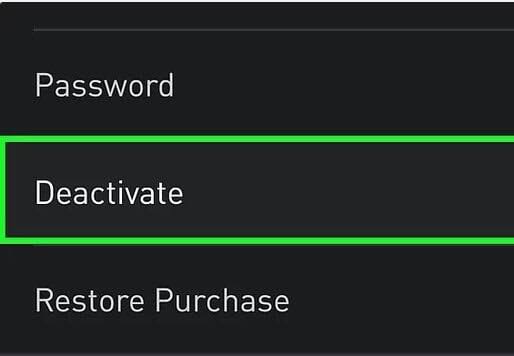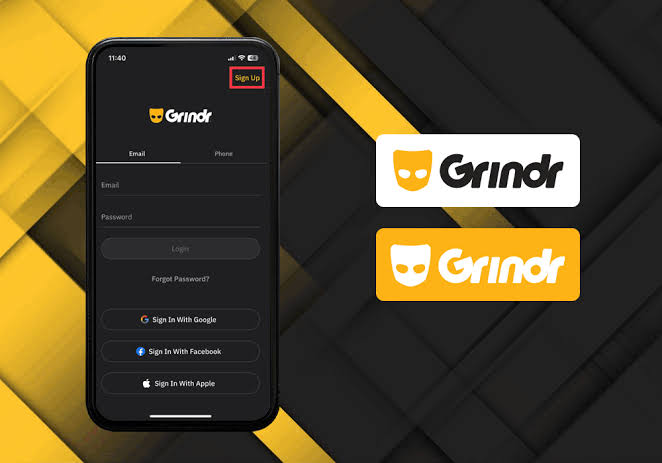Can Grindr Block Your Phone?
“Can Grindr block your phone?” This question often arises among users concerned about their access to the popular dating app.
While Grindr itself lacks the capability to directly block your device, it can enforce bans on user accounts for various reasons, ranging from breaches of community guidelines to suspicious activities.
In this article, we delve into the mechanisms behind Grindr bans, explore methods for regaining access, and offer insights on navigating the platform’s policies effectively.
Can Grindr Block Your Phone?
Grindr, as a mobile app, lacks the capability to directly block your phone. However, it can enforce account bans for breaches of its community guidelines.
These bans restrict access to the app on the specific account in question.
Reasons for account bans include violations such as inappropriate content or suspicious behavior.
Grindr may employ various measures to hinder the creation of new accounts by banning associated phone numbers, email addresses, or device IDs.
In the event of a ban, users can attempt to appeal the decision by contacting Grindr.
Although there exist potential workarounds, these methods are unreliable and may result in a permanent ban, contravening Grindr’s terms of service.
Therefore, users should exercise caution when considering such actions.
Does Grindr Block By Device?
Grindr primarily enforces bans by restricting access to the app rather than directly blocking your device.
If your account is banned, accessing Grindr on that device becomes challenging due to the following measures:
- Account Ban: Violating Grindr’s community guidelines can result in an account ban, effectively barring access to the app with that specific account.
- Multi-layered Bans: Grindr may extend bans beyond just the account level. This can involve blocking associated phone numbers, email addresses, or even unique device identifiers, making it difficult to create new accounts or access the app on the same device.
In summary, while Grindr doesn’t directly block devices, an account ban effectively renders the app unusable on that device.
Recommended
- Does Grindr Report To Police?
- Can You Search Grindr Without An Account?
- Can Women Use Grindr? We Got The Perfect Answer
How do I get my phone unbanned from Grindr?
There are two primary avenues for regaining access to Grindr on your phone:
Method 1: Appeal the Grindr Ban (Recommended):
Appealing the ban directly to Grindr is the preferred approach, especially if you believe the ban was issued in error or if you’re willing to acknowledge and learn from any mistakes. Here’s how to proceed:
- Navigate to the Grindr Help Center: Grindr Support: https://help.grindr.com/hc/en-us
Select the “Ban Appeal” option from the provided choices. - Complete the form with accurate details about your situation. It’s crucial to be honest, respectful, and to provide a clear rationale for why the ban should be lifted.
- Submit the form and await Grindr’s response.
Method 2: Create a New Account (Risky):
Creating a new account as an alternative approach is highly discouraged due to its high risk of permanent banning, which goes against Grindr’s terms of service. Here’s why this method is risky:
- Multiple Ban Layers: Grindr may employ measures to identify and ban new accounts linked to the same device by blocking phone numbers, emails, or device IDs in addition to account bans.
- Terms of Service Violation: Creating a new account post-ban constitutes a violation of Grindr’s terms of service, potentially resulting in permanent banning if detected.
Important Note: It’s crucial to exercise patience when awaiting a response from Grindr after appealing a ban. During this waiting period, creating a new account is strongly advised against.
How do I Create a Grindr Account After Being Banned?
Note: Grindr requires users to be 18 years or older.
Method 1: Using Email Address
- Download the Grindr App: Search for “Grindr” on the App Store (Apple devices) or Google Play Store (Android devices) and install the application.
- Open the App: Once downloaded, launch the Grindr app.
- Sign Up Option: On the opening screen, you’ll likely see a “Sign Up” or “Create Account” button.
- Tap on that button to proceed.
Enter Email and Password: A new screen will appear where you’ll need to enter your email address and create a password.
- Email: Use a valid email address you have access to. Grindr might send verification emails to this address.
- Password: Choose a strong password that combines uppercase and lowercase letters, numbers, and symbols. Don’t reuse passwords from other accounts.
- Confirm Password: Re-type the password you created in the designated field to confirm it.
- Birthday: Select your date of birth using the calendar interface. Remember, Grindr requires users to be 18 or older.
Review Terms (Optional):
- Grindr will likely have Terms of Service and Privacy Policy documents. While not mandatory, it’s recommended to review these documents to understand the platform’s rules and how they handle user data.
- Accept Terms (if required): Tap the button indicating your acceptance of the Terms of Service and Privacy Policy (if applicable).
- Optional: Grindr XTRA (Subscription Service): Grindr might offer an optional subscription service called “Grindr XTRA” with additional features. You can choose to skip this for now and proceed with the free account.
- Verification (Optional): Grindr might require a simple verification step to prove you’re not a robot. This could involve a Captcha challenge or a verification code sent to your email.
- Welcome Screen: If everything goes smoothly, you should be directed to a welcome screen or your Grindr profile setup page.
Method 2: Using Social Media Account (if offered)
- Follow steps 1 and 2 from the email method above.
On the sign-up screen, you might see icons for social media platforms like Facebook or Google.
- Choose Social Media Login (if available): Tap the icon for your preferred social media platform if Grindr offers that option.
- Login with Social Media: You’ll likely be redirected to your chosen social media platform’s login page. Enter your credentials for that platform to grant Grindr access.
- Authorization: Review the permissions Grindr is requesting from your social media account. Grant access only if you’re comfortable with the information they request.
- Account Creation: Once authorized, Grindr might automatically create your account using your social media profile information.
Additional Tips:
Profile Completion: After creating your account, consider adding details to your profile like a bio, pictures, and your interests. This can help you attract matches.
Location Services: Grindr relies on location services to show you profiles near you. Make sure location services are enabled on your device for optimal use.
Conclusion
In conclusion, while Grindr doesn’t have the ability to block your phone outright, it can impose bans on user accounts for violations of its community guidelines.
Understanding the reasons behind account bans and the potential repercussions of attempting to circumvent them is essential for maintaining access to the platform.
By adhering to Grindr’s terms of service, appealing bans through proper channels, and exercising patience, users can mitigate the risk of being permanently barred from the app.
Additionally, fostering a respectful and responsible online presence contributes to a safer and more enjoyable experience for all users within the Grindr community.