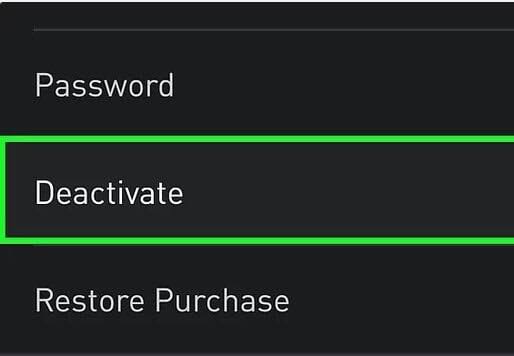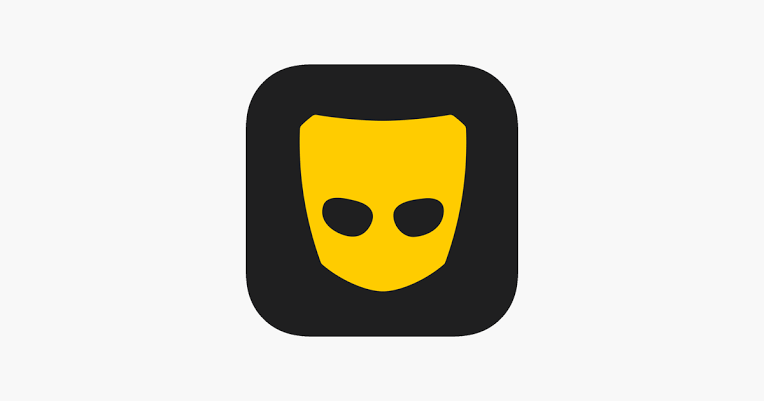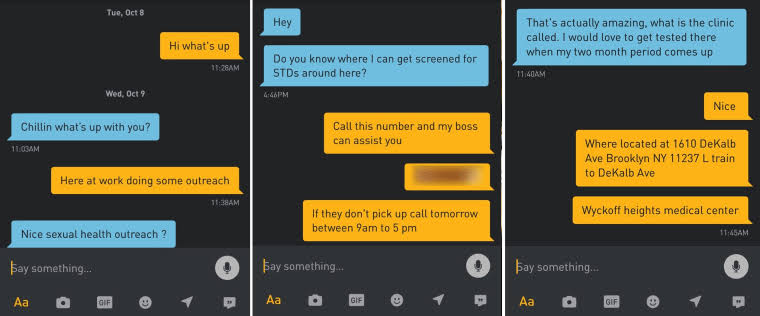How To Tell If Someone Blocked You On Grindr
Wondering if you’ve been blocked on Grindr? Knowing the signs is crucial.
In this article, we’ll explore ‘How To Tell If Someone Blocked You On Grindr.’ Recognizing these indicators is essential when suspecting a block on the app.
Learn about the vanished conversations, profile invisibility, failed messages, and other clear indications that can help you determine if someone has blocked you on Grindr.
How Does Blocking Work On Grindr?
Blocking on Grindr serves as a means to completely sever communication and interaction between users.
When you block someone, your conversation history with that person instantly disappears, eliminating all exchanged messages and content.
Additionally, the person you’ve blocked becomes invisible in your browsing tabs, such as Nearby or Explore, rendering their profile inaccessible.
Any attempt to message the blocked user fails, signaling the termination of direct communication.
For the person blocked, trying to access your profile results in a “Profile Not Available” message.
Blocking ensures a complete erasure of the blocked user’s presence from your end, creating a private space by removing any trace of unwanted connections.
How To Tell If Someone Blocked You On Grindr
let’s delve deeper into each sign that someone has blocked you on Grindr:
1. Disappearing Conversation:
When someone blocks you on Grindr, your conversation thread with that person suddenly vanishes.
This includes all exchanged messages, photos, and chat history. It’s as if the conversation never existed.
This disappearance is immediate and complete, making it evident that communication has been cut off.
Losing this chat history can be jarring, especially if the interaction was ongoing or meaningful. It’s a definitive sign that you’ve been blocked by that user.
2. Profile Disappearance:
After being blocked, the person who blocked you won’t be visible in yourself Nearby, Fresh, or Explore tabs.
This disappearance suggests that they’ve either blocked you or deleted their profile.
Not finding them in these sections means you can’t view their profile anymore, diminishing any chance of further interaction or connection through the app.
3. Inability to Text:
Once blocked, any attempt to send messages to that person fails. Your messages won’t be delivered, indicating a severed connection.
This loss of ability to communicate directly through the app is a clear indicator of being blocked.
4. Read Receipts Disappearance:
If the person had Read Receipts activated and you read their last message before the block, they might notice your absence coinciding with the message being read.
This absence after reading a message serves as a confirmation of the block.
5. “Profile Not Available” Message:
On the other person’s end, attempting to access your profile after you’ve blocked them will display a message stating “Profile Not Available.”
This informs them that they’ve been blocked and can no longer view your profile or initiate contact.
6. Unable to Find Each Other:
Both users involved in the block won’t have access to each other’s profiles or be able to initiate contact.
This mutual inability to view profiles or interact within the app further solidifies the indication of being blocked.
Recommended
- How To Block Someone On Grindr: A Step By Step Guide
- Does Grindr Delete Inactive Accounts?
- Can Grindr User See Your Email?
When Someone Blocks You On Grindr Does Their Profile Disappear?
Yes, when someone blocks you on Grindr, their profile effectively disappears from your view.
They become invisible in your browsing tabs such as Nearby, Fresh, or Explore.
Their profile becomes inaccessible, ensuring that you can no longer view their information or initiate any form of contact through the app.
This disappearance from your browsing sections is one of the key indicators that you’ve been blocked by that user.
How to Block Someone on Grindr:
1. Access the Profile: Open the Grindr app and locate the profile of the user you want to block.
2. Identify the Block Option: Look for the block icon in the top-left corner of their profile.
3. Initiate the Blocking Process: Tap on the block icon, triggering a pop-up menu.
4. Select “Block”: Within the pop-up menu, choose the “Block” option.
5. Confirmation Prompt: Another pop-up will appear asking if you’re sure you want to block this person. Confirm by selecting “Yes” to proceed with blocking them.
Summary:
- Open Grindr app
- Find the user’s profile
- Tap the block icon on their profile
- Choose “Block” in the pop-up
- Confirm the block action
Note: By following these steps, you can effectively block a specific user on Grindr. Once blocked, the person will no longer have visibility of your profile within the app, and all chat history between both profiles will be immediately removed from your inbox, ensuring a cessation of communication and visibility between the two accounts.
How To Unblock Someone on Grindr
here is a detailed step-by-step guide on how to unblock someone on Grindr based on the information provided:
1. Access your Profile Settings: Open the Grindr app and navigate to your Profile.
2. Navigate to Security & Privacy: Scroll down within your Profile settings until you find the “Security & Privacy” section.
3. Find “Unblock Users”: Within the Security & Privacy section, look for the option labeled “Unblock Users” and select it.
4. Select the User to Unblock: A list of users you’ve previously blocked will appear. Browse through the list to find the specific person you want to unblock.
5. Confirm Unblock: Once you’ve found the user you wish to unblock, select their profile. A confirmation prompt will appear asking if you’re sure you want to unblock this person.
6. Finalize Unblock: Confirm your choice by selecting “OK” or the equivalent option provided in the confirmation screen.
Summary:
- Open Grindr app
- Go to your Profile
- Navigate to Security & Privacy settings
- Select “Unblock Users”
- Choose the user you want to unblock
- Confirm the unblock action
Note: By following these steps, you can effectively unblock a user on Grindr, allowing them to once again view your profile and enabling communication between both profiles within the app.
When Someone Block You On Grindr Will They Still See Your Album?
When someone blocks you on Grindr, they won’t have access to view your profile, including your albums.
Blocking someone on Grindr ensures that your profile, messages, and shared content, such as albums, are concealed from the person who blocked you.
They won’t be able to see any updates or changes you make to your profile or albums, and any previous access they had to your shared albums will be immediately revoked upon blocking.
This restriction is a part of Grindr’s privacy and safety measures to maintain control over who can view your content and engage with your profile.
Therefore, if someone blocks you on Grindr, they won’t have visibility of your albums or any new content added to them.
Conclusion
“If you’re unsure about being blocked on Grindr, recognizing the signs outlined in this article, such as disappearing conversations, profile
invisibility, failed messages, and other noticeable observations, can help you understand how to tell if someone blocked you on Grindr.”