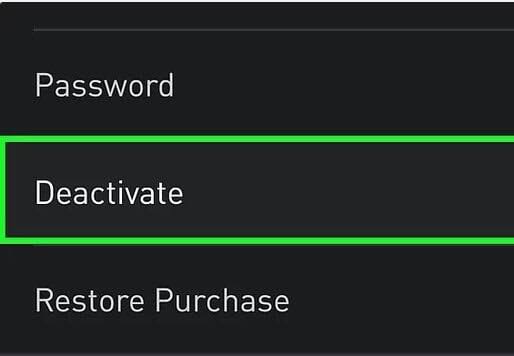What Does Incognito Mode Mean On Grindr?
Are you new to Grindr and wondering about Incognito Mode? Let’s break it down in simple terms.
Incognito Mode is like a secret tool for Grindr members who want more privacy.
It helps you stay hidden and control what others can see when you’re using the app.
So, if you’re curious about what Incognito Mode means on Grindr, let’s dive into the details together.
What Does Incognito Mode Mean On Grindr?
Incognito mode on Grindr serves as an exclusive feature for Grindr Unlimited subscribers, offering heightened privacy and control over one’s visibility within the app. When activated, Incognito ensures a discreet and confidential user experience through several key functionalities:
- Offline Presence: While in Incognito, your presence is masked, appearing offline to users you tap or message. This feature is particularly useful for users who prefer a more discreet online status.
- Profile Concealment: Incognito mode goes beyond mere offline status by ensuring that your profile remains hidden from the Grindr grid. This means that other users won’t be able to detect if you’ve viewed their profiles, and you won’t be listed in their “Viewed Me” section.
- Read Receipts Privacy: For users who have enabled read receipts, Incognito provides an extra layer of confidentiality by concealing your read receipts.
- Others won’t be notified when you’ve read their messages, contributing to a more private communication experience.
How To Activate Incognito Mode on Grindr
Here’s a detailed, step-by-step guide on how to activate Incognito Mode on Grindr:
1. Open Grindr App:
- Launch the Grindr app on your device.
2. Login to Your Account:
- If not already logged in, enter your Grindr account credentials to access your profile.
3. Navigate to Profile Icon:
- Locate and tap on your Profile icon, usually found at the top-left or top-right corner of the screen.
- 4. Access Status Bar:
Look for the status bar situated below your display name within your profile.
5. Identify Incognito Option:
- Within the status bar, find the options for “Online” and “Incognito.” These are usually placed next to each other.
Choose Incognito:
Select the “Incognito” option to activate this privacy feature.
6. Appear Offline:
- Once in Incognito, you will appear offline to other users you tap or message, maintaining a discreet online status.
7. Profile Hiding:
- Your profile will be hidden from the Grindr grid. Others won’t see if you view their profile, and you won’t appear on their “Viewed Me” lists.
8. Read Receipts Privacy:
- If your status is Incognito, your Read Receipts won’t be visible to users who have read receipts enabled.
9. Switching Back:
- You can switch back to your regular status at any time by revisiting the Profile icon and selecting the appropriate status option.
10. Reminder:
- Keep in mind that if your status is Incognito when you leave the app, it will remain incognito when you return.
Congratulations! You have successfully activated Incognito Mode on Grindr, enhancing your privacy and control over your online presence.
Recommended
- Why Can’t i Send Messages On Grindr: Causes And How To Fix
- How Does Grindr Boost Work?
- How To Fix Grindr Video Call Not Working
How To Appear Ofline On Grindr
Here’s a detailed, step-by-step guide on how to appear offline on Grindr:
1. Open Grindr App:
- Launch the Grindr app on your device.
2. Access Profile Picture:
- Locate and tap on your profile picture, usually positioned in the top-left corner of the screen.
3. Tap on Green Dot:
- Look for the green dot next to your username. This dot indicates your online status.
4. Switch to Red Dot:
- Tap on the green dot to switch it to a red dot. This action signals your intention to go offline.
5. Confirmation Pop-up:
- A pop-up will appear, seeking confirmation for going offline. This is a precautionary step to avoid accidental switches.
6. Confirm “Go Offline”:
- Tap on the “Go offline” option within the pop-up to confirm your decision.
7. Profile Visibility Changes:
- Once you go offline, your profile will become invisible to other Grindr users.
8. No Messages or Notifications:
While offline, you will not receive any messages or notifications from other Grindr users.
9. To Go Back Online:
- If you wish to go back online, repeat the process by tapping on your profile picture, switching the dot from red back to green.
Congratulations! You have successfully appeared offline on Grindr, allowing you to control your visibility and interactions on the platform.
Can I be discreet on Grindr?
Yes, you can certainly maintain discretion on Grindr through various features and strategies provided by the platform.
Users can discreetly change the app icon using the “Discreet App Icon” feature and explore third-party applications like App Hider for additional privacy.
Grindr’s settings allow users to hide specific profile information, such as distance and Explore Searches.
Upgrading to Grindr Unlimited enables the use of Incognito Mode for on-demand visibility control.
Utilizing a virtual number adds an extra layer of anonymity when communicating on Grindr.
Tools like Dr.Fone – Virtual Location further facilitate discreet usage by allowing users to change their location.
Can People See When You View Them On Grindr?
Yes, on Grindr, people can see when you view their profiles if you appear in their “Viewed Me” list.
The visibility of your profile in others’ “Viewed Me” lists depends on your Grindr subscription. In the free version, you can see the most recent profile but cannot interact with it.
Grindr XTRA users have a similar experience. However, Grindr Unlimited subscribers can view and interact with all the profiles in their “Viewed Me” list.
It’s worth noting that you can opt-out of this feature by adjusting your settings or by browsing Incognito with Grindr Unlimited.
How Do You Know If Someone Is Incognito On Grindr?
To determine if someone is Incognito on Grindr, you can follow these steps:
1. Open Grindr and go to the grid of profiles.
2. Look for the person’s profile you are interested in.
3.Check the status bar below their display name.
4. If their status is set to “Incognito,” it means they are currently using the Incognito feature.
5. While someone is in Incognito mode on Grindr, they appear offline to others, their profile is hidden from the grid, and they won’t show up on Viewed Me lists.
Additionally, their Read Receipts won’t be visible to users who have read receipts enabled.
Keep in mind that if someone’s status is Incognito when they leave the app, it will remain Incognito when they return.
Does Logging Out Of Grindr Take You Offline?
Yes, when you log out of Grindr, your profile remains hidden for up to 1 hour.
During this time, you’re essentially offline – your profile won’t be visible on the grid, and your online status and location won’t be disclosed to other users.
It provides a window of privacy before your profile becomes visible again. After the 1-hour period, if you want to maintain the “offline” status, you’d need to log out once more.
Conclusion
To sum up, Incognito Mode on Grindr provides a discreet and confidential experience for Grindr Unlimited subscribers.
When active, it hides your presence, making you appear offline to users you tap or message.
This feature extends to concealing your profile from the Grindr grid, ensuring that others won’t know if you’ve viewed their profiles.
Additionally, Incognito Mode safeguards your read receipts, offering an extra layer of privacy to your communication.
Activating Incognito is straightforward: log in, access your profile icon, choose Incognito from the status bar, and enjoy a more private Grindr experience.
By following these steps, you can control your visibility and interactions, enhancing your overall privacy on the platform.