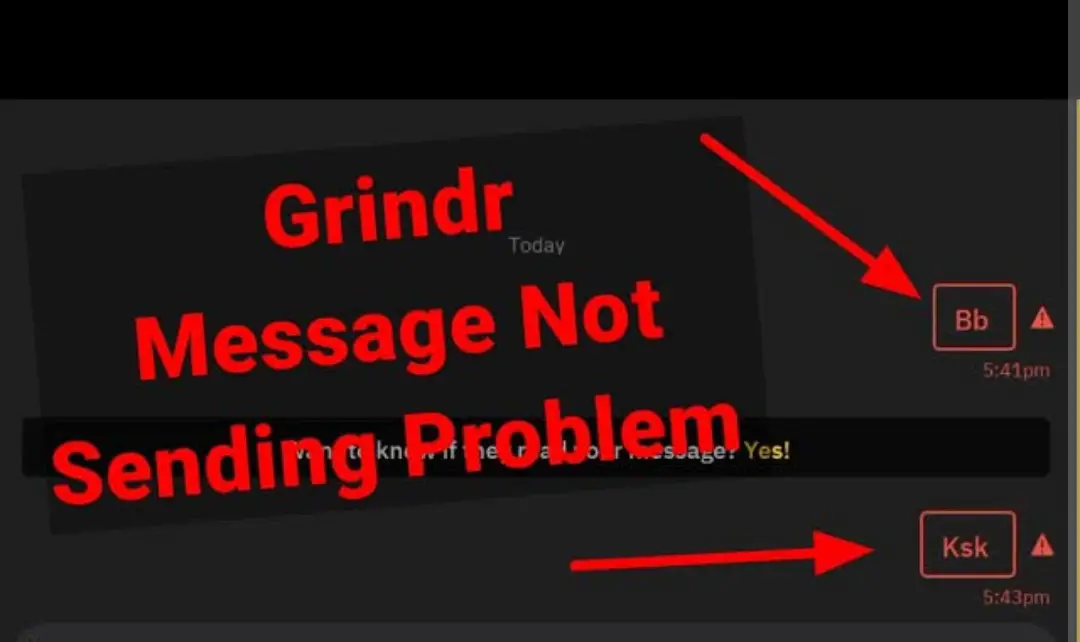Why Can’t i Send Messages On Grindr: Causes And How To Fix
Are you having trouble sending messages on Grindr?
If you’re frustrated because you can’t chat on this popular dating app, you’re not alone.
In this introduction, we’ll look into why it might be hard to send messages on Grindr and figure out some solutions.
Whether it’s a problem with your internet or issues with the app itself, we’ll try to understand what’s causing the difficulty and find ways
to make chatting on Grindr smoother. Let’s dig into the details and find answers to the question: “Why can’t I send messages on Grindr?”
Why Can’t i Send Messages On Grindr
Possible reasons for being unable to send messages on Grindr:
1. Poor Internet Connection:
A primary cause for Grindr message sending issues is a poor internet connection.
Whether using Wi-Fi or data, disruptions in the signal can hinder message transmission.
Resetting the modem and ensuring a stable connection is vital. The app’s functionality heavily relies on a consistent and robust internet connection.
2. Device Connectivity Problems:
Device-related issues, especially concerning Wi-Fi, can impact Grindr’s message delivery.
Disconnecting from Wi-Fi and reconnecting or switching from Wi-Fi to data helps identify and resolve such problems.
Ensuring proper device connectivity is crucial for seamless communication on the app.
3. VPN Interference:
Virtual Private Networks (VPNs) can interfere with Grindr’s messaging. Disconnecting from a VPN, if in use, is recommended.
VPNs, while providing security, might disrupt the app’s functionality. Disabling the VPN ensures a smoother experience and increased chances of successful message transmission.
4. Technical Bugs:
Technical bugs within the app can impede message sending.
These bugs might arise from various factors, including outdated app versions, corrupted caches, or system glitches.
Logging out and back in, updating the app, clearing cache, or even uninstalling and reinstalling can help address and eliminate these bugs.
5. Server Downtime:
Sometimes, the inability to send messages may result from server-related issues. If Grindr experiences downtime or server disruptions, users may face challenges in sending messages.
Waiting for the app developers to resolve server issues is often the only solution in such cases. Frequent updates and communication from Grindr’s support team help users stay informed about ongoing server maintenance.
How To Fix Grindr Can’t Send
Messages
1. Checking Internet Connection:
A stable internet connection is paramount for Grindr’s messaging functionality. If messages aren’t sending, start by ensuring your connection is robust.
If using Wi-Fi, try resetting your modem after logging out of Grindr. For mobile data users, switching to Wi-Fi or vice versa might resolve connectivity issues.
Your internet connection serves as the lifeblood of app functionality, and addressing this can often reinstate the smooth transmission of messages.
2.Clearing Cache and Updating the App:
Over time, Grindr’s cache can accumulate data that leads to operational hiccups. Clearing the cache is akin to tidying up the app’s virtual workspace.
Additionally, keeping Grindr updated is crucial. Updates frequently contain bug fixes and optimizations, ensuring the app operates seamlessly.
Navigate to your device’s app store, locate Grindr, and update to the latest version. This straightforward maintenance routine can enhance the overall performance of the application.
3. Checking for VPN Interference:
Virtual Private Networks (VPNs), while beneficial for privacy, can occasionally clash with Grindr’s operation.
If you’re connected to a VPN, it’s prudent to disconnect. For Android users, access
your phone’s settings, locate the network and internet or connections menu, tap on VPN, and either toggle it off or use the designated disconnect button.
iOS users can disable VPN through settings. This step ensures that your device’s connection aligns seamlessly with Grindr’s infrastructure, potentially resolving messaging issues.
4. Logging Out and In:
A straightforward yet effective troubleshooting step involves logging out of your Grindr account and logging back in. Think of it as a quick reset for the app.
This process can rectify minor glitches or disruptions in the messaging system. Scroll to the bottom of the home screen, access settings, and choose the log-out option.
Afterward, sign back in using your credentials. This uncomplicated action often proves beneficial in refreshing the app’s functionality, potentially resolving the issue of messages not sending.
5. Contacting Grindr Support:
When all other attempts fall short, reaching out to Grindr support becomes a valuable recourse.
The Help Center within the app offers a repository of troubleshooting articles, while direct contact with support via email (hello@grindr.com) allows for personalized assistance.
Grindr’s support team possesses insights into various issues and can provide tailored solutions.
Whether through informative articles or direct communication, seeking assistance from Grindr support remains an effective strategy in addressing persistent messaging problems.
Recommended
- How Does Grindr Boost Work?
- How To Fix Grindr Video Call Not Working
- How To Add On Tags On Grindr Profile
Do I Need To Pay To Send Messages On Grindr?
Yes, on Grindr, users can send messages without the need for payment.
The platform’s free membership option provides unlimited messaging capabilities for individuals seeking connections within the LGBTQ+ community.
Grindr stands out by offering a comprehensive range of features in its free version, allowing users to view up to 100 profiles, share up to five private photos at a time, and engage in unlimited messaging.
This commitment to inclusivity aligns with Grindr’s mission to create a safe space for queer individuals globally.
While Grindr does offer paid subscriptions such as XTRA and Unlimited, the availability of unlimited messaging in the free version ensures that users can communicate seamlessly without the requirement of a paid plan.
This approach not only distinguishes Grindr from some other dating apps but also reflects the platform’s dedication to providing a cost-effective means for users to connect and explore various types of relationships within the LGBTQ+ spectrum.
Are messages limited on Grindr?
Yes, messages on Grindr are subject to certain limitations based on the type of user subscription.
Free users have the ability to send 10 video messages a day.
For those with Grindr XTRA subscriptions, this limit increases to 30 video messages a day. Unlimited users, the highest tier of subscription, enjoy the freedom to send up to 100 video messages per day.
In addition to video messages, Grindr also offers video call functionality. Free users are granted 1 minute of video chatting per day, while XTRA users
receive 300 minutes of video chatting per month. Unlimited users enjoy an even more substantial allowance with 1,000 video chatting minutes per month.
These limitations are in place to manage the usage of video messages and calls, with the intention of providing a balanced experience for users across different subscription levels.
It’s important to note that the profile being contacted must be online for video messaging and calls to function.
Why Does Grindr Say Message Unable To Refresh?
Grindr may display the “unable to refresh” message due to several potential factors. These include:
1. Poor Internet Connection:
A weak or unstable internet connection can hinder Grindr’s ability to refresh. Ensure your device is connected to a stable Wi-Fi network or has functional mobile data.
2.Outdated App Version:
Using an outdated version of the Grindr app may lead to compatibility issues and the inability to refresh. Regularly update the app to the latest version available.
3. Temporary Server Glitches:
Grindr’s servers may experience temporary glitches, affecting the app’s refreshing functionality. Such issues are usually resolved by Grindr’s technical team.
4.Device Cache or Data Conflicts:
Cache or data conflicts on your device may interfere with Grindr’s refreshing. Clearing the app’s cache or reinstalling it can address such conflicts.
To resolve the “unable to refresh” message, addressing these factors through troubleshooting steps is crucial for a seamless Grindr experience.
Conclusion
In conclusion, addressing issues with sending messages on Grindr involves understanding potential network or app-related challenges.
By troubleshooting these issues, users can enhance their experience and ensure smoother communication on the platform.