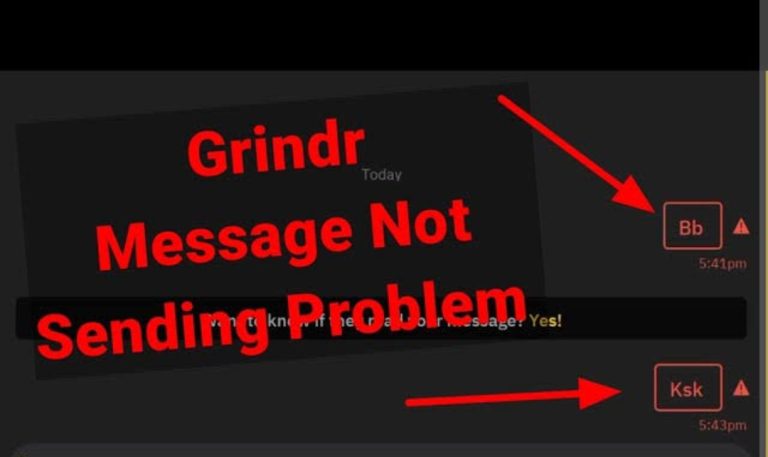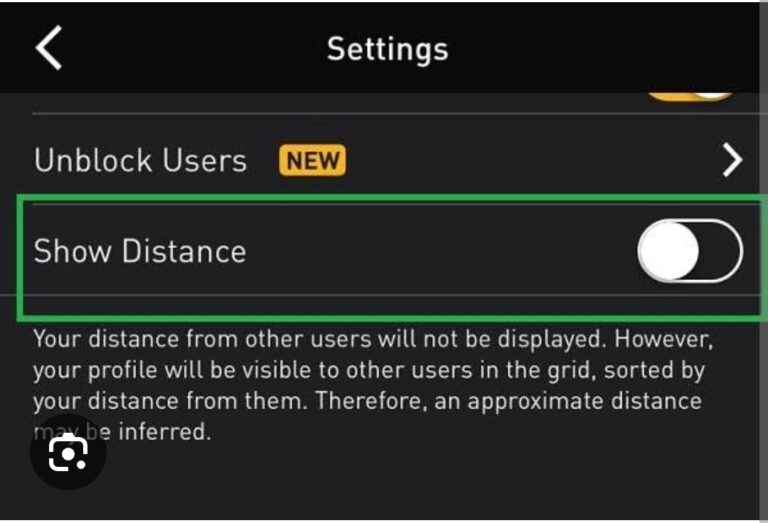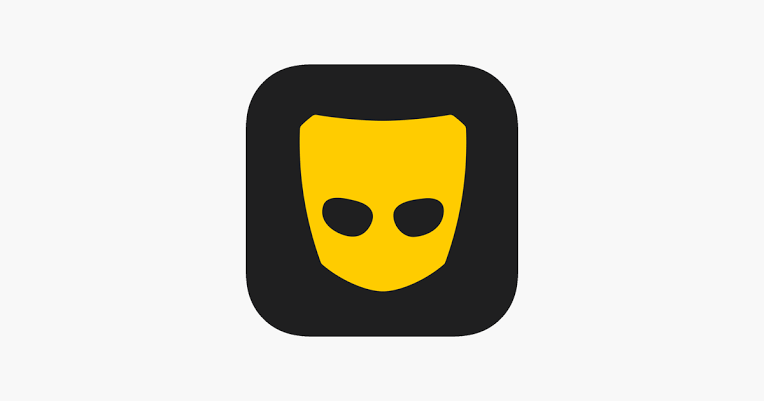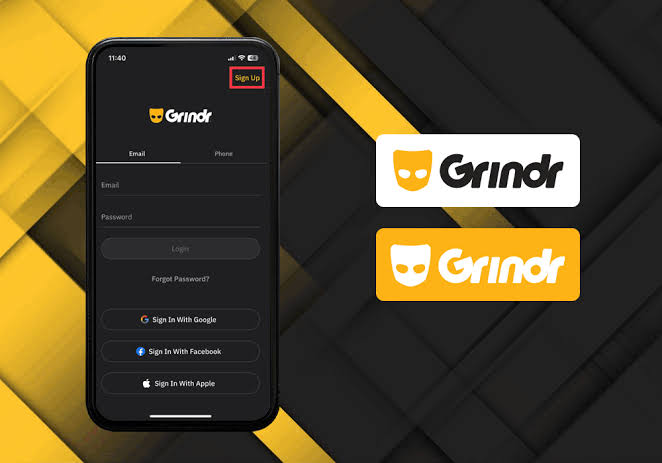Can Grindr Work With VPN?
In certain countries like Syria, North Korea, Cuba, and Sudan, accessing the Grindr app is restricted by government censorship, limiting the opportunities for individuals to explore and engage with the platform.
Recognizing this barrier, many seek ways to circumvent these limitations and access Grindr from such regions.
This article delves into the question: Can Grindr Work With VPN? Through extensive research, we’ve investigated the compatibility of Grindr with VPN services, providing a comprehensive analysis of our findings.
Dive into this article for an insightful exploration of this topic, ensuring not to overlook any crucial details.
Can Grindr Work With VPN?
Yes, Grindr can work with a VPN. A VPN (Virtual Private Network) allows you to change your IP address and encrypt your internet connection, which can help bypass geo-restrictions and censorship imposed on Grindr in certain countries.
By connecting to a VPN server located in a country where Grindr is accessible, you can effectively unblock the app and use it safely and securely.
It’s important to choose a reliable VPN provider with features like obfuscation, zero-log policy, IP leak protection, auto-connect, and an internet kill switch to ensure your privacy and security while using Grindr
How To Use Grindr With VPN
To use Grindr with a VPN, follow these step-by-step instructions:
1. Choose a Reliable VPN Service:
Select a VPN provider that works well with Grindr. ExpressVPN is a recommended choice due to its reliability, security features, and fast speeds.
2. Install the VPN:
Download and install the VPN app on your device. You can find the app on the VPN provider’s official website or in your device’s app store. Follow the installation wizard to complete the setup process.
3. Connect to a Server:
Open the VPN app and log in with your credentials. Choose a server location where Grindr is not blocked. This could be in a country where Grindr is allowed to operate without restrictions.
4. Activate the VPN Connection:
Once you’ve selected the server location, activate the VPN connection. This will encrypt your internet traffic and assign you a new IP address from the selected server location.
5. Launch Grindr:
With the VPN connection established, open the Grindr app on your device. Log into your Grindr account as you normally would.
6. Start Exploring:
You should now be able to use Grindr as usual, with the VPN masking your actual location and allowing you to access the app from anywhere in the world.
By following these steps, you can effectively use Grindr with a VPN to bypass any restrictions and access the app securely and anonymously.
Remember to choose a reputable VPN provider and adhere to all local laws and regulations regarding the use of Grindr and VPN services.
Can a VPN change your Grindr location?
No, a VPN alone cannot directly change your Grindr location. A VPN (Virtual Private Network) primarily encrypts your internet connection and routes your traffic through a server in a different location, masking your IP address and providing you with added privacy and security.
However, it doesn’t alter the GPS location data that Grindr uses to determine your location.
To change your Grindr location, you would typically need to use a GPS spoofing or location changer tool.
These tools allow you to manipulate the GPS coordinates that Grindr receives, effectively tricking the app into believing you are located somewhere else.
The process for changing your Grindr location usually involves using specific apps or software designed for this purpose, such as AnyCoord for iOS or Fake GPS location for Android, as outlined in the provided instructions.
So, while a VPN can help protect your privacy and bypass geo-restrictions, it doesn’t directly change your GPS location on Grindr.
You would need to use additional tools specifically designed for spoofing or changing your GPS location to achieve that.
Recommended
- 10 Best Vpn For Grindr In 2024:
- Grindr Messages Not Sent: Causes And How To Fix
- Can Grindr Block Your Phone?
Can You Fake Your Location On Grindr?
Yes, you can fake your location on Grindr using various methods. Here are the three easiest ways outlined in the provided information:
1. LocaChange:
LocaChange is a location changer tool that allows you to modify your GPS location on both iOS and Android devices. It provides a simple interface and easy steps for changing your location hassle-free.
With LocaChange, you can easily set a fake location on Grindr by following a few simple steps, such as downloading and installing the app, connecting your phone to your computer, and choosing the desired location to spoof.
2. VPN (Virtual Private Network):
VPNs provide encryption for your internet connection and route your traffic through servers in different locations, masking your IP address and providing added privacy and security. While VPNs don’t directly change your GPS location, they can help you access Grindr from different locations by connecting to servers in other countries.
3. Proxy Servers:
Proxy servers change the connection path and use proxy IP addresses to bypass network restrictions, allowing you to fake your location on Android devices.
However, the effectiveness and security of proxy servers may vary depending on the type and protocols used.
These methods allow you to fake your location on Grindr for various purposes, including expanding your dating options, protecting your privacy, and exploring new areas.
However, it’s important to note that altering your location may lead to inaccuracies and potential misunderstandings with other users.
Additionally, always ensure that you are following Grindr’s terms of service and local laws when using these methods to fake your location.
Can Grindr Work With VPN On iPhone?
Yes, Grindr can work with a VPN on iPhone. While a VPN primarily encrypts your internet connection and routes your traffic through servers in different locations, it doesn’t directly interfere with Grindr’s functionality. Here’s how you can use Grindr with a VPN on an iPhone:
1. Download and Install a VPN:
First, download and install a VPN app from the App Store on your iPhone. ExpressVPN is mentioned as a recommended VPN in the provided information, known for its simplicity and high security standards.
2. Connect to a VPN Server: Open the VPN app and connect to a server location of your choice. The VPN will encrypt your internet connection and assign you a new IP address from the server location you choose.
3. Launch Grindr: Once your VPN connection is established, you can launch the Grindr app as you normally would. The VPN will work in the background, masking your real IP address and location with that of the VPN server you’re connected to.
Using a VPN with Grindr can have several benefits, including enhanced privacy and security. It can also help you access Grindr from different locations if it’s restricted or blocked in your area.
However, it’s essential to note that while a VPN can provide added privacy, it won’t directly change your GPS location within the Grindr app.
For that purpose, you would need to use a GPS spoofing or location changer tool, as mentioned in the provided information.
Conclusion
In conclusion, accessing Grindr from countries where it’s restricted, like Syria, North Korea, Cuba, and Sudan, is possible with the help of a VPN.
While a VPN encrypts your internet connection and masks your IP address, it doesn’t directly alter your GPS location within the Grindr app. However, using a VPN can still provide added privacy and security, allowing you to access Grindr from different locations where it’s available.
Additionally, GPS spoofing or location changer tools are necessary if you want to fake your location within the Grindr app itself. Overall, combining a VPN with other tools can offer a comprehensive solution for accessing Grindr while ensuring privacy and security.